Kiddle offers a safer search engine for students than just a regular Google search. According to their site, approximately the first 7 sites returned are either specifically written for kids or are simple enough for kids to understand and are handpicked and checked by Kiddle editors. After that, Kiddle lets Google safe search take over.
Kiddle also offers big thumbnails which make it easier for young students to scan the results they are looking for.
There are also ways to suggest site blocking and keyword blocking so as inappropriate results do make it past the safe search, parents and teachers have a way to report that information.
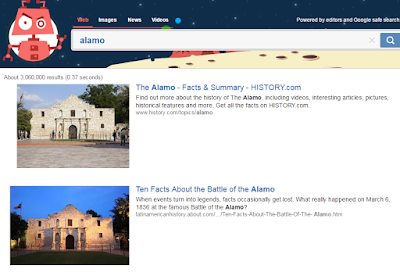 |
Searched for Alamo. See the pictures and larger fonts.
|
 |
Searched for bikini and was not allowed results. However, a search for Kardashian did produce bikini photos. |
So is this safer than any other search engine. I think it is as safe as it can be and works to become safer. The responsibility still is there to teach students about digital citizenship and Internet safety. Do your students know what to do when they find a result that makes them uncomfortable or they know is inappropriate?
Give Kiddle a try and see what you think. http://kiddle.co/

No comments:
Post a Comment