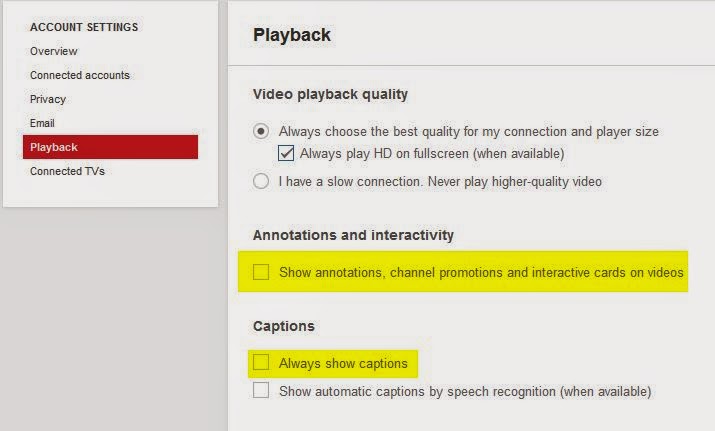Recently, TCEA hosted an online keynote from Steve Dembo. In the presentation he talked about storytelling and the fact that many campuses tell announcements, but not their story. If you have an hour and a half, I encourage you to listen to his presentation ideas to tell your campus story and the good Q&A session at the end. (Skip ahead about 16 minutes to get to Steve's presentation.)
https://www.youtube.com/watch?v=EVNsrPZv98A
Follow Steve on Twitter - https://twitter.com/teach42
https://www.youtube.com/watch?v=EVNsrPZv98A
Follow Steve on Twitter - https://twitter.com/teach42